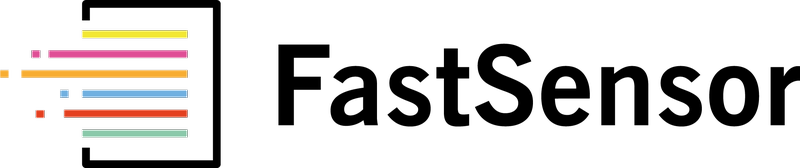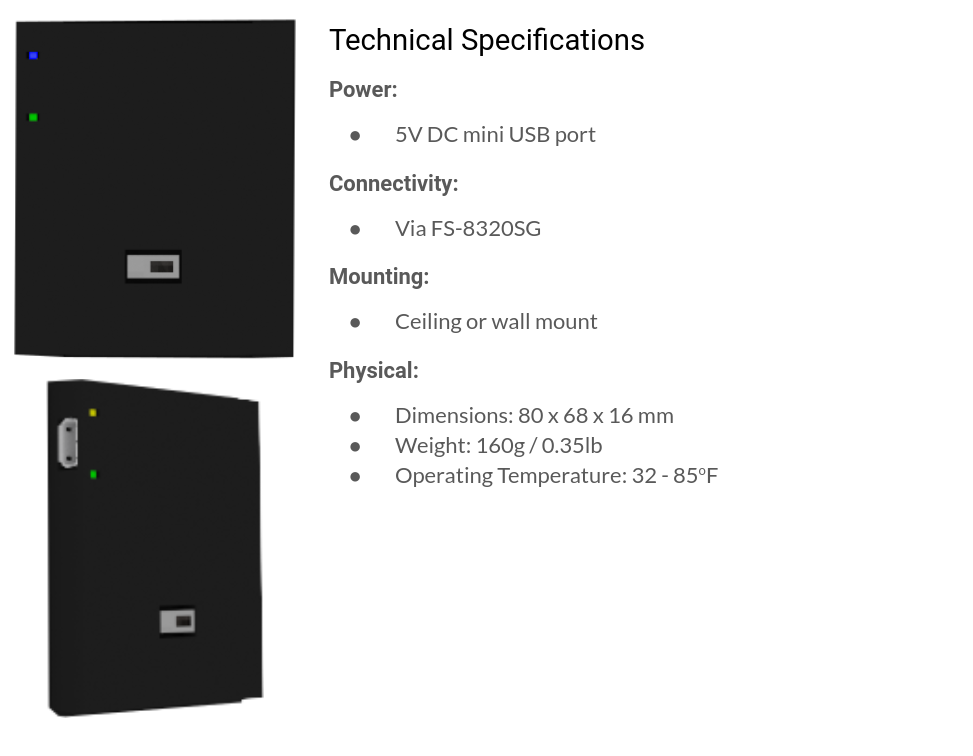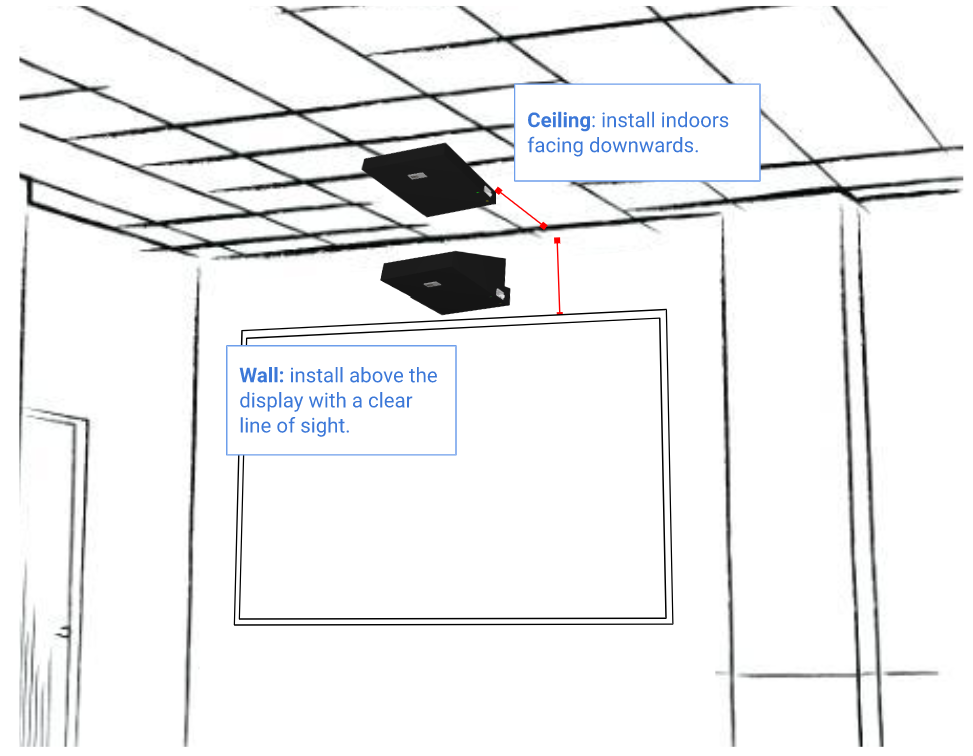What is the FS-5281TW?
The FS-5281TW is an easy-to-install AI-powered DisplayWizard that works as a thermal image sensor to measure engagement with digital signage and kioks and trigger content. It uses a 5V DC power adapter (not included) connected to the mini USB port.
How many devices do I need?
You need one (1) FS-5281TW is to sense the area, and one (1) FS-8320SG to transmit date to the cloud servers.
Where do I position the DisplayWizard sensor?
- When mounting on the ceiling, install indoors facing downwards, centered to the display.
- When mounting on the wall, install above the display, centered, with a clear line of sight.
- Install the sensor at a height between 6 to 12ft above the floor, centered at the display.
- Leave a clear line of sight (no obstructions) for FS-5281TW.
- Install within range of an FS-8320SG to transmit data to the online dashboard (FastSensor recommends 15 ft. and a clear line of sight).
How should the Sensor be mounted?
The FS-5281TW is designed to be installed between heights of 6 and 12 feet above the floor. Mounting is simple using supplied mounting adhesive or use M4 screws (not included).
How do I collect the data from the Sensor?
The only way to retrieve the data is through an encrypted connection via API or online dashboard.
My sensor is plugged in, has power, but isn't communicating. What should I do?
The sensor requires a FS-8320SG to transmit data to the cloud servers. Please, refer to the FS-8320SG FAQ for additional information.