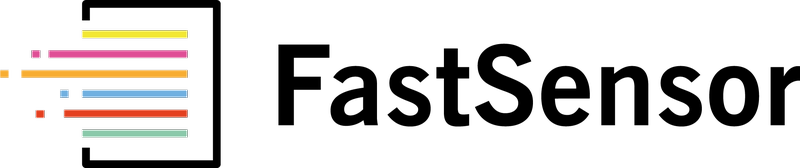There’s no need to download or install any software on your computer to access FastSensor's dashboard. You’ll use your preferred web browser and log in to your account. Since you'll be working in a web browser, there are a few browser-related settings you'll need to know about.
In this article, you’ll learn about web browsers that work well with FastSensor, web browser settings, and using web browsers on mobile devices.
Compatible web browsers
- Google Chrome (version >= 30.0)
- Mozilla Firefox (version >= 34.0)
- Safari (version >= 7.0)
- Microsoft Edge (version >= 86.0, no legacy support)
Web browser settings
If you’re seeing unexpected behavior in your FastSensor account, here are some things you can check.
- Enable cookies
Make sure cookies are enabled in your browser so all parts of our application work as expected. - Enable JavaScript
JavaScript should be enabled in your browser, so you can view errors, alerts, and preview screens. - Set your screen resolution
The minimum screen resolution should be set to 800 x 640. If you're using a smartphone or tablet, use full-screen. - Check your web browser add-ons
In some cases, browser add-ons, extensions, ad blockers, or plugins can interfere with the functionality of our application. You may want to disable these extras or try a browser without them.