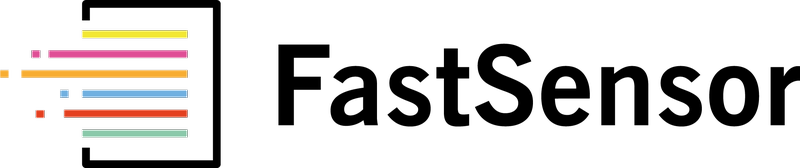Use LED indicator to troubleshoot your sensor as described below:
LED indicators
 There are two LED indicators located on the top right side of the sensor, as shown in the image on the right side:
There are two LED indicators located on the top right side of the sensor, as shown in the image on the right side:
- The Status LED indicates the device & connectivity status and system health.
- The LTE LED indicates the data activity.
Status LED
The Status indicator can indicate multiple states:
- After powering on the device, the sensor will blink red while booting. A solid red indicates unrecoverable failure.
- After boot:
- Solid orange indicates regular operation
- If there is any problem connecting the LTE network:
- 2 blinks every 5 secs: SIM card not detected
- 3 blinks every 5 secs: LTE network registration failed
- 4 blinks every 5 secs: unspecified LTE error
- Solid red indicates overheating
LTE activity LED
The LTE activity indicator has 3 states:
- Off: booting
- Blink green every 1-sec: searching network
- Quick blink green: transmitting data
The indicator will stay off for about 20 seconds during boot. Then, the LTE modem will search for a network connection, and the LED will blink every 1 second. Then, once the sensor connects to the LTE network, the indicator will start blinking faster.
When the sensor is operating correctly, the LTE indicator will blink green, with short quick blink cycles followed by 6-sec cycles with one blink every second.