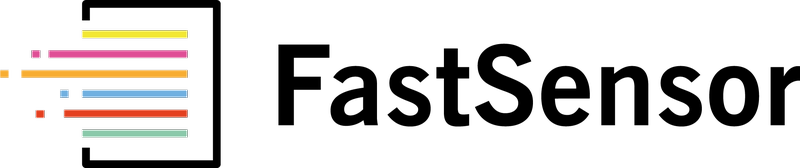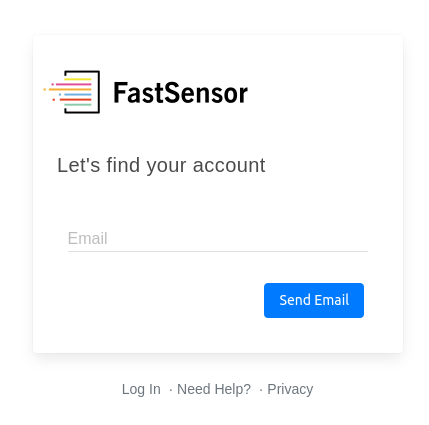You can reset your password on the Dashboard Sign In page.
1. Click on "Forgot password?"
2. Enter the email address you have on your account and click "Send Email"
3. We will send an password recovery link to your email
Use the password recovery link and follow the instructions to reset your password.
If you are not receiving the password reset link
Find out how to troubleshoot not receiving FastSensor emails.